Figgs AI is an innovative platform designed to help users create and customize AI characters effortlessly. Whether you’re building virtual assistants, NPCs for games, or avatars for interactive storytelling, Figgs AI offers a user-friendly interface and powerful features to bring your ideas to life.
As a user, my experience with Figgs AI has been seamless and efficient. I was able to create detailed, lifelike AI characters in minutes, thanks to its intuitive tools and real-time editing capabilities.
In this blog, we will explore what Figgs AI is, its top features, how to use it effectively, common issues, and tips for getting the most out of this AI tool.
Table of Contents
What is Figgs AI?

Figgs AI is an innovative AI-driven platform designed to create and customize artificial intelligence characters. Built for users who need to generate characters for gaming, virtual reality, marketing, or storytelling, Figgs AI automates the creative process, making it easier for users to design detailed and lifelike AI models.
The platform is based on machine learning algorithms that allow users to customize characters’ appearances, behaviors, and even personalities with just a few clicks. Whether you’re looking to create lifelike NPCs (Non-Playable Characters) for video games or virtual assistants for customer service, Figgs AI offers robust solutions to match your needs.
Features of Figgs AI
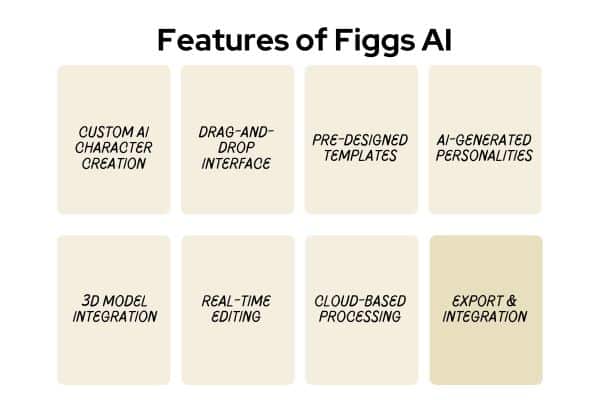
To help you understand how versatile Figgs AI is, let’s take a look at its best features:
1. Custom AI Character Creation:
The platform offers tools to customize characters’ appearances, behaviors, and traits to match specific requirements.
2. Drag-and-Drop Interface:
The user-friendly drag-and-drop interface makes it easy to design characters, even for beginners without technical skills.
3. Pre-designed Templates:
Figgs AI comes with several pre-built templates that can be customized further, saving time on creating from scratch.
4. AI-Generated Personalities:
You can program characters with specific personality traits or allow the AI to generate personalities based on the input you provide.
5. 3D Model Integration:
Figgs AI supports integration with 3D modeling software, enabling users to animate and manipulate characters in virtual environments.
6. Real-time Editing:
The platform offers real-time editing, which means you can see updates to character designs instantly, allowing for faster workflow.
7. Cloud-based Processing:
Figgs AI is cloud-based, ensuring that the computing power required for rendering and processing complex AI models doesn’t slow down your local machine.
8. Export & Integration:
Characters created using Figgs AI can be exported and integrated into various platforms, including games, VR systems, and marketing campaigns.
Read More Blogs :-
The Core Purpose of Generative AI Models
Top 6 Main Limitations of GPT Models
What Does the Generative AI Ecosystem Refer To?
How the AI Generated Text Detector Ensures Content Integrity
What Are Some Ethical Considerations When Using Generative AI?
How To Use Figgs AI
Using Figgs AI is incredibly intuitive, thanks to its straightforward design. Here’s a step-by-step guide on how to get started:
1. Sign Up:
Create an account on the official [Figgs AI website](https://figgs.ai) and choose a pricing plan that fits your needs.
2. Choose a Template:
After logging in, select a template that best suits your project. Templates provide a starting point, and you can always tweak them to fit your requirements.
3. Customize the Character:
Use the drag-and-drop features to adjust the appearance, behavior, and personality of your character. The AI will assist in generating specific features based on your input.
4. Integrate Personality Traits:
Customize how your AI character interacts with the environment by adding personality traits. Figgs AI offers preset options or the ability to input your own.
5. Preview & Edit in Real-time:
Preview your AI character in real-time and make necessary adjustments instantly.
6. Export the Character:
Once you are satisfied, you can export your AI character in multiple formats, including 3D models, for use in other platforms.
Why Is Figgs AI So Slow?
Although Figgs AI is a powerful tool, some users report slow performance. There could be several reasons for this:
Heavy Cloud Processing:
Figgs AI processes complex data on the cloud, which can lead to slower speeds if the servers are busy or the user has a slow internet connection.
Large Character Models:
The platform deals with high-resolution 3D models that require significant computational resources. This can sometimes cause lag, especially for intricate designs.
Browser Compatibility:
Figgs AI runs through a web browser, so ensuring you’re using a compatible, up-to-date browser can reduce any delays.
Network Bandwidth:
Slow internet speeds could also impact the performance of Figgs AI. It’s recommended to use a strong and stable connection for better performance.
8 Tips for Using Figgs AI Effectively
Here are some tips to get the best out of Figgs AI:
1. Use Templates:
Save time by starting with pre-made templates. They offer a foundation for customization and speed up the design process.
2. Optimize Character Size:
Keep your character models optimized by avoiding unnecessary details, especially if you plan to integrate them into other platforms.
3. Upgrade Your Internet:
Since Figgs AI operates in the cloud, a strong internet connection ensures smoother processing and faster results. 4. Familiarize Yourself with Features:
Spend some time exploring the various features before diving into character creation. This will help you fully utilize the platform.
5. Regularly Save Your Progress:
Although Figgs AI offers real-time editing, saving your work frequently is essential to prevent loss due to unexpected interruptions.
6. Collaborate:
Figgs AI supports collaborative workflows, making it a great tool for teams working on large projects. Leverage this feature for shared progress.
7. Use Shortcuts:
Familiarize yourself with the platform’s keyboard shortcuts to speed up the design process.
8. Experiment with AI Personalities:
Don’t be afraid to experiment with AI-generated personalities. Figgs AI offers a wide range of pre-programmed traits, or you can input your own.
Pros & Cons of Figgs AI
Like every tool, Figgs AI comes with its strengths and weaknesses.
Pros:
- Intuitive drag-and-drop interface.
- Powerful AI-driven customization features.
- Cloud-based processing reduces the load on your local device.
- Real-time editing and character previews.
- Integration with various platforms (VR, games, marketing).
Cons:
- Occasional performance lags, especially with complex models.
- Reliant on stable internet for smooth operation.
- The learning curve for advanced users may require time to fully utilize its features.
Is Figgs AI Safe?
Yes, Figgs AI is considered safe. The platform adheres to strict data security protocols to ensure user data and intellectual property are protected. It uses cloud-based processing, which is monitored and secured against unauthorized access.
However, as with any cloud-based service, it’s always advisable to read through their privacy policy and terms of service before uploading sensitive information.
Conclusion
Figgs AI is a game-changer for anyone looking to create customized AI characters without a deep technical background. With its easy-to-use interface, real-time editing, and AI-driven personality integration, the tool can revolutionize how you approach character creation.
By following the tips and guidelines shared in this post, you can maximize your results and overcome potential limitations like slow performance. Whether you are working on a game, a VR project, or simply experimenting with AI, Figgs AI offers a powerful and flexible platform that can deliver 100x results with the right strategy.



