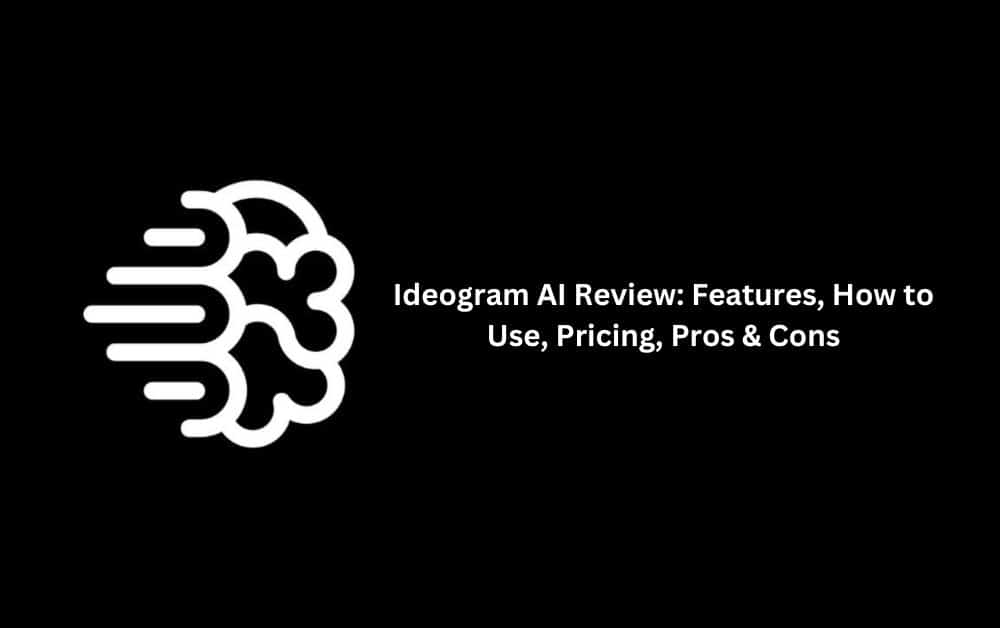What if there was a tool that could help you design amazing pictures and logos, even if you’re not a professional artist? How cool would it be to have something that suggests ideas to you and makes your projects look awesome? That’s what Ideogram AI does!
What is Ideogram AI? It’s a smart tool that uses AI to help you create visual content. There are different types, like tools for making logos, posters, and even social media posts.
In this blog, we’ll explore what Ideogram AI is, its features, how to use it, its pricing options, and the pros and cons. Let’s dive in!
Table of Contents
What is Ideogram AI?
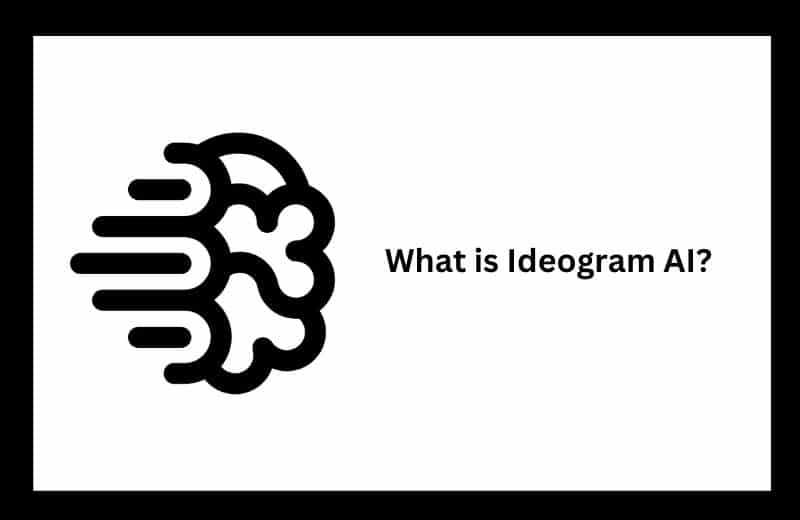
Ideogram AI is a cool tool that uses artificial intelligence (AI) to help people create and design visual content like images, logos, and more.
Imagine having a virtual assistant that understands your ideas and turns them into stunning visuals without you needing to be an expert designer.
That’s exactly what Ideogram AI does! It’s designed to be simple enough for kids and teens, yet powerful enough for professionals.
Important Features of Ideogram AI
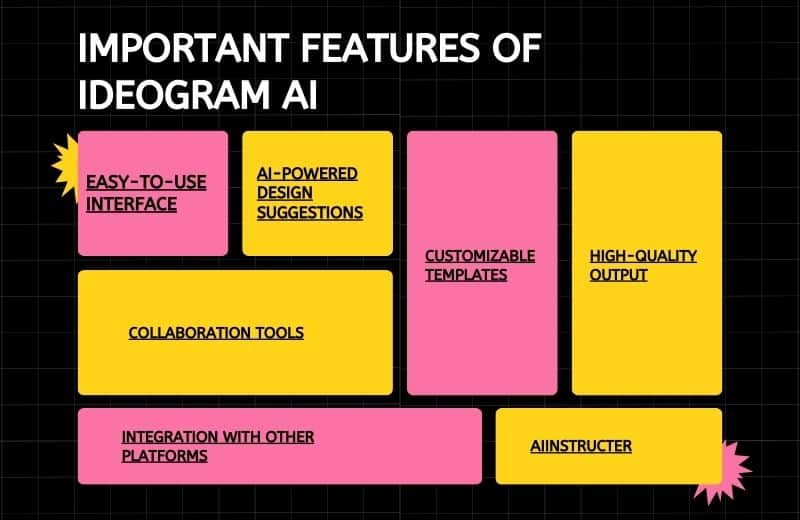
1. Easy-to-Use Interface
Ideogram AI is designed to be user-friendly. Whether you’re a beginner or someone who has used design tools before, you’ll find it easy to navigate. The interface is straightforward, with clear options and tools that make the design process smooth and enjoyable.
2. AI-Powered Design Suggestions
One of the coolest things about Ideogram AI is how it suggests design elements based on your input. For example, if you want to create a logo for a sports team, Ideogram AI will suggest colors, shapes, and even fonts that match your idea. This feature saves time and sparks creativity, especially if you’re not sure where to start.
3. Customizable Templates
Ideogram AI comes with a wide range of templates that you can customize. These templates are pre-designed, so all you need to do is choose one and tweak it to your liking. Whether it’s a poster, a flyer, or a social media post, you can easily adjust colors, text, and images to make it your own.
4. High-Quality Output
The designs created with Ideogram AI are of high quality, suitable for both digital and print use. This means you can use your creations for school projects, social media, or even professional presentations without worrying about the resolution or clarity.
5. Collaboration Tools
Ideogram AI also makes it easy to work with others. You can share your designs with friends, family, or classmates, and they can add their own touches. This is especially helpful for group projects or when you want feedback on your work.
6. Integration with Other Platforms
Ideogram AI can connect with other popular platforms like Google Drive and Dropbox, making it easy to store and share your designs. This integration is perfect for those who like to keep their work organized and accessible across different devices.
How to Use Ideogram AI
1. Sign Up or Log In
To start using Ideogram AI, you need to sign up for an account. You can do this using your email address or through a social media account. Once you’ve signed up, you can log in and start exploring the features.
2. Choose a Project Type
After logging in, you’ll see options for different types of projects. Whether you want to create a logo, a flyer, or an infographic, simply select the project type that suits your needs.
3. Use AI Suggestions
As you start your project, Ideogram AI will suggest design elements based on the information you provide. You can accept these suggestions or customize them to better fit your vision. This feature is great for sparking ideas and speeding up the design process.
4. Customize Your Design
Once you have a basic design, you can customize it further. Change the colors, add text, and include images or icons to make the design your own. Ideogram AI offers plenty of customization options, so you can really make your project stand out.
5. Save and Share Your Work
When you’re happy with your design, you can save it to your computer or share it directly through social media or email. Ideogram AI also lets you download your design in various formats, making it easy to print or use digitally.
Pros and Cons of Ideogram AI
Pros:
User-Friendly: Ideogram AI is easy to use, even for beginners. The interface is intuitive, and the AI suggestions help users get started quickly.
High-Quality Designs: The output from Ideogram AI is professional-grade, making it suitable for both personal and professional projects.
Time-Saving: With AI-powered suggestions and customizable templates, you can create designs faster than starting from scratch.
Collaboration Features: The ability to share and collaborate on designs makes Ideogram AI great for team projects.
Affordable Pricing: Ideogram AI offers competitive pricing with various plans, making it accessible to different budgets.
Cons:
Limited Advanced Features: While Ideogram AI is great for basic and intermediate design work, it might not have all the advanced features that professional designers need.
Requires Internet Connection: Since Ideogram AI is a cloud-based tool, you need an internet connection to use it, which might be a limitation in areas with poor connectivity.
Learning Curve for Beginners: Although the tool is user-friendly, some beginners might still need time to fully understand all its features.
Ideogram AI Pricing
Ideogram AI offers different pricing plans designed to suit various needs and budgets. Here’s a detailed look at the available options:
1. Free Plan
- Cost: $0 per month
- Features:
- Basic access to design tools and templates
- Limited number of designs per month
- Standard resolution downloads
- Great for personal projects or learning how to use the platform
2. Basic Plan
- Cost: $9.99 per month
- Features:
- Access to a larger library of templates and design elements
- Higher resolution downloads
- Basic collaboration features (e.g., sharing with one or two team members)
- Suitable for individuals or small projects requiring more frequent design work
3. Pro Plan
- Cost: $19.99 per month
- Features:
- Full access to all design templates and tools
- Unlimited high-resolution downloads
- Advanced collaboration tools (e.g., team projects, shared editing)
- Priority customer support
- Ideal for freelancers, small businesses, or anyone who needs to create professional-quality designs regularly
4. Enterprise Plan
- Cost: Custom pricing (Contact sales for a quote)
- Features:
- Tailored solutions for large teams or organizations
- Custom branding and exclusive design features
- Advanced collaboration with larger teams
- Dedicated account manager and premium support
- Integration with other enterprise tools and services
- Best suited for large businesses, agencies, or organizations with specific design needs
Payment Options:
Ideogram AI usually accepts payments through major credit cards, and some plans may offer discounts for annual subscriptions.
Free Trial:
For users interested in trying out the platform, Ideogram AI often offers a free trial of the Pro Plan for a limited time, allowing full access to all features before committing to a paid plan.
This flexible pricing structure allows users to choose the plan that best fits their needs, whether they are individuals working on personal projects or large teams needing advanced collaboration and customization features.
Additional Resources: Tutorials and Support
Tutorials:
Ideogram AI offers a range of tutorials to help you get the most out of the platform. These tutorials are available in both video and written formats, making it easy for you to learn at your own pace. Whether you’re a beginner or looking to master more advanced features, there’s a tutorial for you.
Customer Support:
If you ever run into any issues or have questions, Ideogram AI’s customer support team is there to help. You can reach out via email, chat, or phone. They also have a comprehensive FAQ section that answers common questions, so you might find your answer there without needing to contact support.
Conclusion
Ideogram AI is a powerful tool for anyone looking to create high-quality visual content with ease. Its AI-powered features, user-friendly interface, and flexible pricing make it a great choice for beginners and professionals alike.
Whether you’re working on a school project, starting a small business, or just exploring your creative side, Ideogram AI has something to offer.
With its ability to simplify the design process and produce professional-grade results, Ideogram AI is a valuable tool in the world of digital design.