Do you want to create viral videos quickly? How can you do it without being a video expert? The answer is simple: Clipmaker AI! With this amazing tool, anyone can make cool video clips in just a few minutes.
In this blog, we’ll explain what Clipmaker AI is and how it works. We will also show you easy steps to create viral clips that people will love. By the end, you’ll know how to make awesome videos with the help of Clipmaker AI, even if you’re new to video editing!
What is Clipmaker AI?
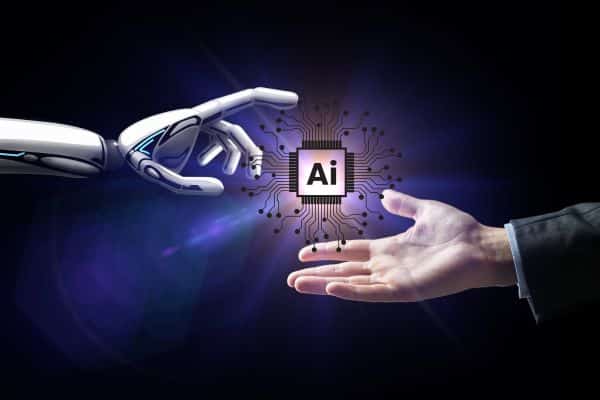
Clipmaker AI is a smart tool that helps you create video clips quickly. It uses artificial intelligence (AI) to put together video parts, add music, and make your clips look professional. You don’t need any special skills to use it. Even beginners can create stunning videos with this tool.
Why Should You Use Clipmaker AI?
If you want to create fun, shareable videos but don’t have much time, Clipmaker AI is perfect for you. It helps you:
- Make professional-looking videos fast
- Add cool effects and music easily
- Share your video clips on social media
Steps to Create Viral Clips in Minutes
With Clipmaker AI, creating a viral clip is simple. Here’s how you can do it in a few easy steps:
Step 1: Choose a Theme for Your Clip
The first thing you need to do is decide on a theme for your video. Clipmaker AI has a lot of themes to choose from. Whether you want to create a funny clip, a birthday video, or something inspiring, there’s a theme for every idea.
Step 2: Upload Your Footage
Next, upload the video footage you want to use. Clipmaker AI supports different video formats, so you can upload videos from your phone, computer, or even online sources.
Tip: Use short clips for the best results. Short, snappy videos tend to go viral more quickly than longer ones.
Step 3: Add Special Effects and Music
One of the coolest things about Clipmaker AI is that it allows you to add special effects and music. Choose from a variety of effects to make your clip stand out. You can also select background music that matches the mood of your video. The AI will automatically sync the music to your video.
Step 4: Edit and Finalize
Once you’ve added your footage and effects, it’s time to edit. Clipmaker AI has easy-to-use editing tools. You can cut out parts of the video, add text, or change the colors. It’s all very user-friendly, even for kids!
Tip: Keep your video under 60 seconds for maximum shareability. Shorter videos are more likely to go viral.
Step 5: Share Your Clip on Social Media
Now that your clip is ready, it’s time to share it! Clipmaker AI lets you export your video in different formats, so you can post it on platforms like Instagram, TikTok, or YouTube.
Tip: Add a Hashtag to Your Clip
To increase your video’s chances of going viral, add a popular hashtag. Hashtags help people find your video more easily on social media.
Also read more blogs
Primate Labs Introduces Geekbench AI Tool for Assessing AI Performance
Venice AI Review: Features, Pricing, Pros & Cons
What is the Responsibility of Developers Using Generative AI
Top 6 Main Limitations of GPT Models
What Makes a Clip Go Viral?
Creating viral content is a mix of creativity, timing, and a bit of luck. But there are some things you can do to improve your chances of going viral:
1. Make It Fun and Engaging
People love to share videos that make them laugh or feel good. Focus on making your clip fun, exciting, or heartwarming. The more emotion you add, the better!
2. Keep It Short and Sweet
As mentioned earlier, shorter videos tend to go viral more easily. Try to keep your clip between 15 and 60 seconds.
Tip: Clipmaker AI can help you trim down your video to the perfect length.
3. Use Eye-Catching Effects
Clipmaker AI comes with many cool effects that can make your video look more professional. Adding colorful filters, fun transitions, and catchy music can make your clip stand out.
4. Choose the Right Music
Music plays a huge role in viral videos. Clipmaker AI has a library of music to choose from, or you can upload your own. Just make sure the music matches the mood of your clip.
Tip: Look for trending songs on social media platforms and use them in your videos.
5. Post at the Right Time
To maximize the number of people who see your video, post it when people are most active online. For example, many people check social media in the evening or on weekends.
6. Share Everywhere
Don’t just post your video on one platform. Share it on Instagram, Facebook, TikTok, and YouTube to increase your chances of it going viral.
Why Clipmaker AI is Perfect for Everyone
Whether you’re a beginner or a pro, Clipmaker AI makes it easy for anyone to create viral videos. It’s designed to help you create eye-catching clips quickly and without any hassle. The simple interface is so easy that even kids can make their own videos.
Key Features of Clipmaker AI:
- Fast and Easy: Create a video in minutes
- Lots of Effects: Choose from many cool visual effects
- Automatic Music Sync: Clipmaker AI syncs music to your video automatically
- Beginner-Friendly: No technical skills required
Final Thoughts on Creating Viral Clips with Clipmaker AI
With Clipmaker AI, creating viral clips has never been easier. Follow these simple steps, and in just a few minutes, you’ll have a video that people will love to share. Whether you’re making a fun clip for friends or trying to grow your social media following, Clipmaker AI is the perfect tool.
Now, it’s your turn! Try Clipmaker AI today and start making your own viral clips in minutes!
Conclusion
Creating viral videos doesn’t have to be difficult. With Clipmaker AI, you can make amazing, shareable videos in just a few minutes. So, what are you waiting for? Start using Clipmaker AI now and watch your videos go viral!



